ZeroN: Mid-Air Tangilbe Interaction Enabled by Computer
Controlled Magnetic Levitation
UIST 2011, October 2011, Santa Barbara, California, USA
Jinha Lee
·
MIT Media Laboratory
·
Ph.D. student and research
assistant
·
“He studies human computer
interaction and develops novel Tangible and Gestural Interfaces”
·
http://leejinha.com/
Rehmi Post
·
MIT Center for Bits and Atoms
·
Visiting
Scientist
·
His
research focuses on “dynamics of micro- and mesoscale systems, and microelectromechanical
systems (MEMS)”
·
http://web.media.mit.edu/~rehmi/bio.html
Hiroshi Ishii
·
MIT Media Laboratory
·
Associate Director of MIT Media Lab
·
His “research
focuses upon the design of seamless interfaces between humans, digital
information, and the physical environment”
·
http://web.media.mit.edu/~ishii/bio.html
Summary
“Tangible interfaces attempt to bridge the gap between
virtual and physical spaces by embodying the digital in the physical world.” Researchers are exploring how to transfer a
2D surface into a 3D interactive surface.
“Our goal is to allow users to take physical components of tabletop
tangible interfaces off the surface and place them in the air.” The first prototype created by the authors
used magnetic levitation technology.
Previous devices had input provided through manipulation of
physical objects and output through graphical projection. One approach to the transition from 2D to 3D
has been use of deformable surfaces. Holograms
have been considered for this technology but the user is not able to interact
with the holographic image like a physical object. “High performance magnetic levitation haptic
interfaces … enable the user to better interact with simulated virtual
environments.” “Our work aims to explore
a realm where both display and input occur in 3D space, mediated by a
computer-controlled tangible object, and therefore enabling users’ direct
manipulation.” The researchers “aim to
create a system where users can interact with 3D information through
manipulating computationally controlled physical objects, without physical
tethering by mechanical armatures or requiring users to wear an optical device
such as a head-mounted display.”
The system designed by the authors has a volume of “38cm x
38cm x 9cm in which it can levitate, sense and control the 3D position” of the
ball. The interactive space is larger
than that of the “anti-gravity” space to allow the users more range of motion. There are five key elements in the current
prototype: a magnetic levitator, a 2-axis linear actuator, stereo cameras, a
depth camera, and a tabletop interface. The
height of the object is achieved by “combining magnetic position control … and
mechanical actuation.” The lateral
motion in both directions is controlled by two stepper motors. “Properly measuring the distance of a magnet
is the key component is stable levitation and vertical control.” The levitating object is a spherical dipole
magnet. One of the challenges was to determine whether the motion of the object
in the “anti-gravity space” was being moved by the user or is “naturally wobbling.”
A Kinect camera was used to distinguish the users’ hands from the background. “When
the user grabs the [ball] and places it within the defined space of the system,
the system tracks the 3D position of the object, and determines if the user’s
hand is grabbing the [ball].”
The words that the authors use are place (putting the object
in its location), translate (move the object), rotate (rotating the object),
hold (holding or blocking the object’s motion), and long hold (initiates a
specific function such as replay). A
digital shadow was created so that the users have a visible link between the
object and the tabletop.
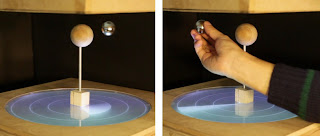 This system can be
used to demonstrate two ideas commonly used in physics: Kepler’s Law (left)
and the three-body problem (below). It can also be used to demonstrate two
concepts necessary for architectural planning: lighting control and camera path
control. The authors have “partially implemented and demonstrated a Tangible 3D
Pong application with the [ball] as a pingpong ball.”
This system can be
used to demonstrate two ideas commonly used in physics: Kepler’s Law (left)
and the three-body problem (below). It can also be used to demonstrate two
concepts necessary for architectural planning: lighting control and camera path
control. The authors have “partially implemented and demonstrated a Tangible 3D
Pong application with the [ball] as a pingpong ball.” A study was performed to evaluate the design. The users commented that the delay between
their action and the computers response was confusing. The users did like the
ability to place a ‘camera’ in the air and record the display from that angle. “Several
users commented that not being able to see physical relationship between ‘planets’
make them harder to expect how to interact with this system, or what would
happen if they touch and move the parts.”
A study was performed to evaluate the design. The users commented that the delay between
their action and the computers response was confusing. The users did like the
ability to place a ‘camera’ in the air and record the display from that angle. “Several
users commented that not being able to see physical relationship between ‘planets’
make them harder to expect how to interact with this system, or what would
happen if they touch and move the parts.”
To increase the height of levitation, a cooling system would
need to be added to the current system. There is a limit to how quickly the ball
can be moved, if the acceleration is faster than the inertia of the ball can
handle, then the ball will be dropped. “Lateral
oscillation was reported as the biggest issue to correct in our application
scenarios.” The vertical actuation can
be increased by “carefully designing the magnetic controller with better range
sensing capabilities.” In future
designs, there will be capabilities to control more than one object at a time. The authors believe that this system could be
expanded to work with holographic displays also.
Related Work
1.
“Tangible bits: beyond pixels” – The
goal of this paper was discuss an application TUI and explain the various ways
in which it could be used.
2.
“Extending tangible interfaces for
education: digital montessori-inspired manipulatives” – This paper discusses ways
to classify “physical objects specifically
designed to foster learning” and discuss in detail the application of one of
the manipulatives.
3.
“New
Directions in 3D User Interfaces” – This paper discusses the history of 3D UI
and gives evidence of ways that new researchers can continue to expand this
field of research and ideas of how 3D UI can be used.
4.
“Interaction in a
collaborative augmented reality environment” – This paper details an augmented
reality system in which users interact with 2D and 3D data with tangible
interfaces.
5.
“3D User Interfaces: New Directions and Perspectives” – This paper covers
the current state of the art ideas in 3D UI and speculates of areas of future
research.
6.
“TUISTER: a tangible UI for hierarchical
structures” – This paper details the design of a tangible UI and explains how
it can be used with respect to hierarchical structures.
7.
“CUBIK: a bi-directional tangible modeling
interface” – This paper describes CUBIK with can be used to create and
manipulate 3D models.
8.
“iStuff: a physical user interface toolkit for
ubiquitous computing environments” – This paper covers “a physical
toolkit for distributed, heterogeneous environments with run-time retargetable
device data flow.”
9.
“Tiles: A Mixed Reality Authoring Interface” –
This paper introduces Tiles which is “a transparent user interface that allows
users to seamlessly interact with both virtual and physical objects.”
10.
“Developing a generic augmented-reality
interface” – This paper describes an augmented reality interface which would
allow the user to merge the virtual and physical space.
These papers clearly detail the fact that this
topic is not entirely novel, though parts of the ideas are new. Very few of the other papers were working
with magnets to create the 3D interface.
Overall, this topic can be considered novel since while others are
working on 3D interfaces, no one else is looking at this particular approach.
Evaluation
There were two evaluations performed on this system. The first was a subjective, qualitative
response of the users’ ideas on the system.
This is helpful, but could have been improved by an additional portion
of the responses which use a Likert scale. That would allow the users to
explain their disagreements and still have numerical data to use. The second evaluation was a testing of the
limits of the program; it was an objective, quantitative test. The limits were defined and then the authors
discussed whether the limits were effective enough or if they should be improved
upon. These evaluations helped the
authors come up with new ways to improve the system and fix any problems the
users found.
Discussion
I personally believe that this is an interesting, if not
entirely novel, idea. We will be seeing
more technology like this in the future.
The evaluation was appropriate, but I think using a Likert scale
questionnaire as well as an open response survey would have given more answers
which could be averaged. I would have
also liked to know how many users were involved in the testing that were not
involved in the creation of the system.
Overall, this topic is far from gone and will continue to be seen in the
future.
No comments:
Post a Comment